 Business Description
(CheckFlightSeatAvailability)
Business Description
(CheckFlightSeatAvailability)

Purpose
A travel agency uses the integration scenario CheckFlightSeatAvailability to check the seat availability of a flight with an airline. The maximum number of seats and the number of available seats in the three flight classes (economy, business, and first class) are specified for the flight.
You use this integration scenario to check the current seat availability before booking.
Process Flow
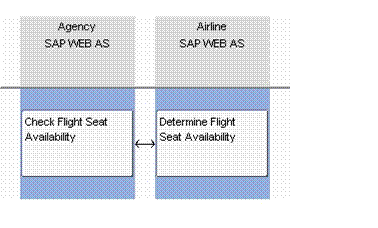
The integration scenario comprises one synchronous communication step between the travel agency and the airline:
1. The travel agency sends the airline a request for an availability check for a flight. The request contains all the information required to uniquely identify a flight (airline ID, flight number, flight date). The airline receives the request, executes the availability check, and sends a response to the travel agency. The response contains the maximum number of seats and the number of available seats in the three flight classes (economy, business, and first class). If the flight does not exist, the airline sends a fault message to the travel agency.
