 Changing the EE's Entry Date After Payroll:
Actual Entry Date After the Incorrect Entry Date
Changing the EE's Entry Date After Payroll:
Actual Entry Date After the Incorrect Entry Date

Use
By using the two personnel actions Incorrect Entry and Corrected Entry, you can change an employee's entry date after they have been included in a payroll run and if the incorrect entry date lies before the employee's actual entry date. You can only perform a payroll correction run if you perform these two personnel actions one after the other.

When a new employee was hired, the entry date was set incorrectly to January 1, 2004 although the employee actually started work at the enterprise on January 15, 2004.
This error only becomes apparent after the first payroll run for this employee. To correct the employee’s entry date in this example, you must perform the Incorrect Entry and Corrected Entry personnel actions one after the other. This is the only way of ensuring that the next payroll run deducts the extra amount paid by mistake to the employee.
Prerequisites
When an employee is hired using the personnel action Hiring, an entry date is created in the system that does not correspond to the date on which the employee actually started working at the enterprise.
Features
When you have performed both of these personnel actions, the employee will have employment status 0 (left) for the period between the incorrect entry date and the corrected entry date. As of the corrected entry date, the employee will have employment status 3 (active). The following graphic illustrates the interrelationship between personnel action and employment status:
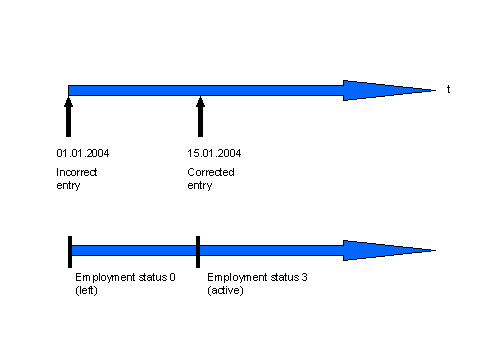
Both personnel actions trigger a retroactive accounting run back to January 1, 2004. As a result, the extra amount mistakenly paid to the employee is deducted when the next payroll is run.

Do not make any other changes to the employee’s data when you run these personnel actions.
